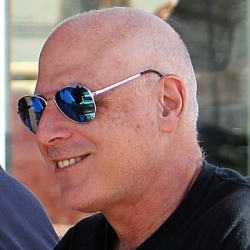One of my clients whose application runs on AWS had no Continuous Integration (CI). The code is stored on Github, and I had just gotten the developers to write Unit Tests and Integration Tests. There are different tools that you can use for CI, including Jenkins, Travis CI, Circle CI, and more. But, since my client is a heavy user of AWS, I wanted to try AWS CodeBuild, as it seems to be tightly integrated with a lot of other AWS PaaS products.
I set up CodeBuild to pull the code from Github, and to run the Integration Tests using knex mocks. Everything worked smoothly.
The next step was to set up a Postgres/RDS database that was devoted to CI testing, and to switch from using mocks to using a real database.
The problem was that the application code could not access RDS. All access from CodeBuild to RDS was blocked.
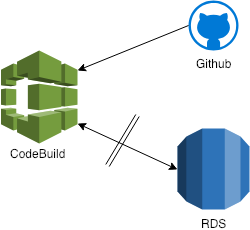
The solution that I came up with was as follows:
Note which AWS region your CodeBuild instance is running in. For example, mine is in us-east-1 (select the build and look at the details to find the region).
• In your browser, go to https://ip-ranges.amazonaws.com/ip-ranges.json, and look for the entry for CODEBUILD in the region mentioned above.
• Note the IP address associated with your region of CODEBUILD. For example, the IP address for my instance is 12.345.6.789/28. (Of course, this is a fictitious address)
• Now go to the RDS AWS Dashboard and find the instance of RDS that you want to access through CodeBuild.
• Find the Security Group that the instance of RDS is using
• Navigate to that Security Group
• Go to the Inbound Rules, and add a new rule for CodeBuild. I added a new TCP rule for 12.345.6.789/28, using port range 0-65535.
• Go back to CodeBuild and run the build. CodeBuild should be able to access Github (like before) and now it can access your private RDS instance.
The number of questions found on Google around CodeBuild users accessing RDS are such that I would think that the AWS team would make this into some kind of point-and-click visual interface.